THE CLEANTECH INCUBATOR E' UN INCUBATORE D’IMPRESA CERTIFICATO PREVALENTEMENTE ORIENTATO ALLO SVILUPPO DI STARTUP “CLEANTECH” SIA DIGITALI CHE TRADIZIONALI
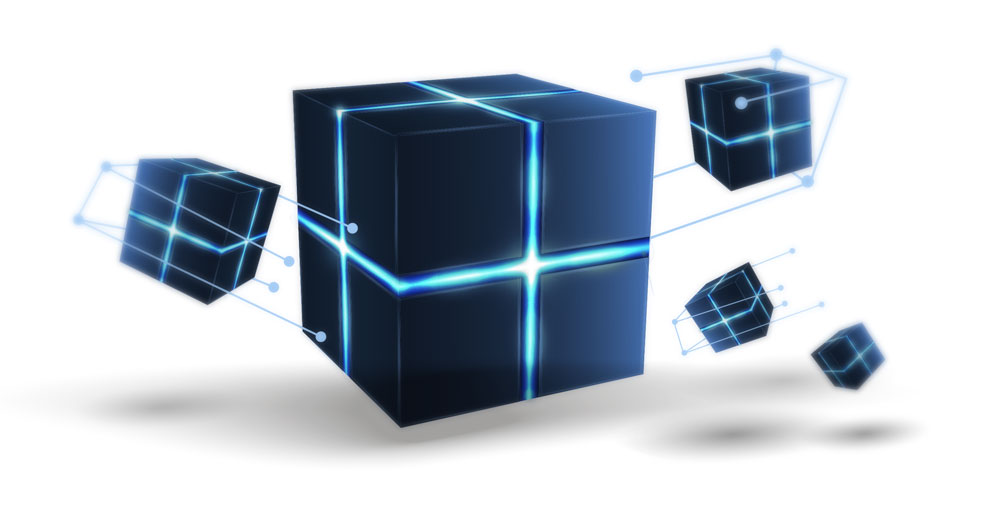
COSA POSSIAMO FARE PER TE E PER LA TUA STARTUP?
0
IDEE
PRESENTATE
0
STARTUP
INCUBATE
0
NUOVI POSTI DI LAVORO CREATI
0
EURO DI FINANZIAMENTI ATTIVI
Le Nostre Startup
Startup Innovative incubate in fase Seed and Develop
TROVIAMO NOI LE RISORSE PER IL TUO BUSINESS
Ti diamo la possibilità di entrare in contatto con i maggiori Istituti di Credito e Fondi di Investimento
Collaborazioni
THE CLEANTECH INCUBATOR COLLABORA CON







1000 MQ DI UFFICI PER STARTUP E COWORKING, CONFERENCE HALL & MEETING ROOM
Anche le idee migliori hanno bisogno di un luogo accogliente dove essere sviluppate





























